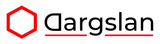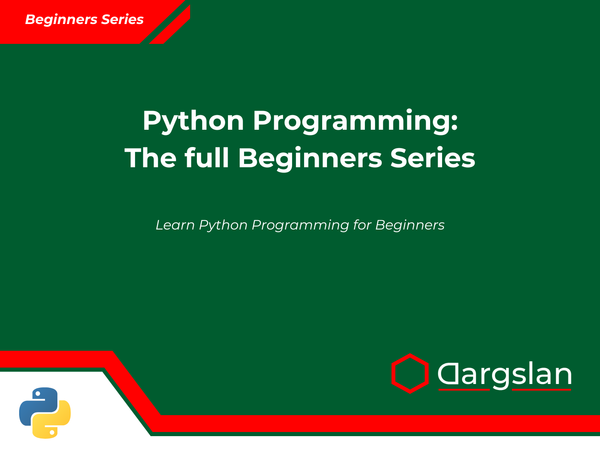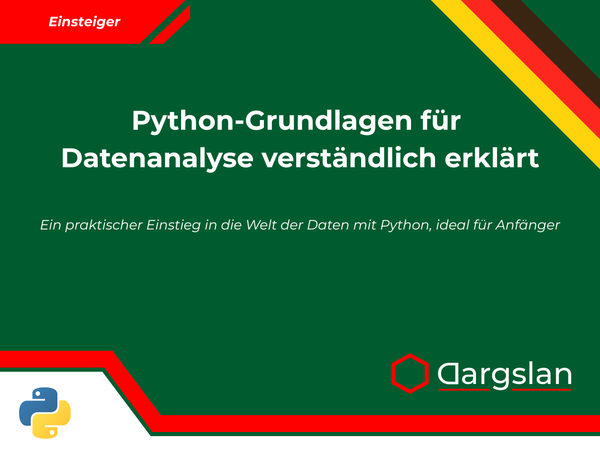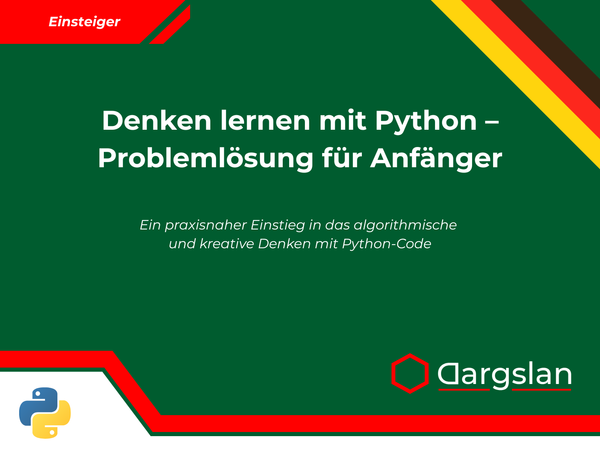Book Review: Python Turtle Graphics: Coding Art for Beginners
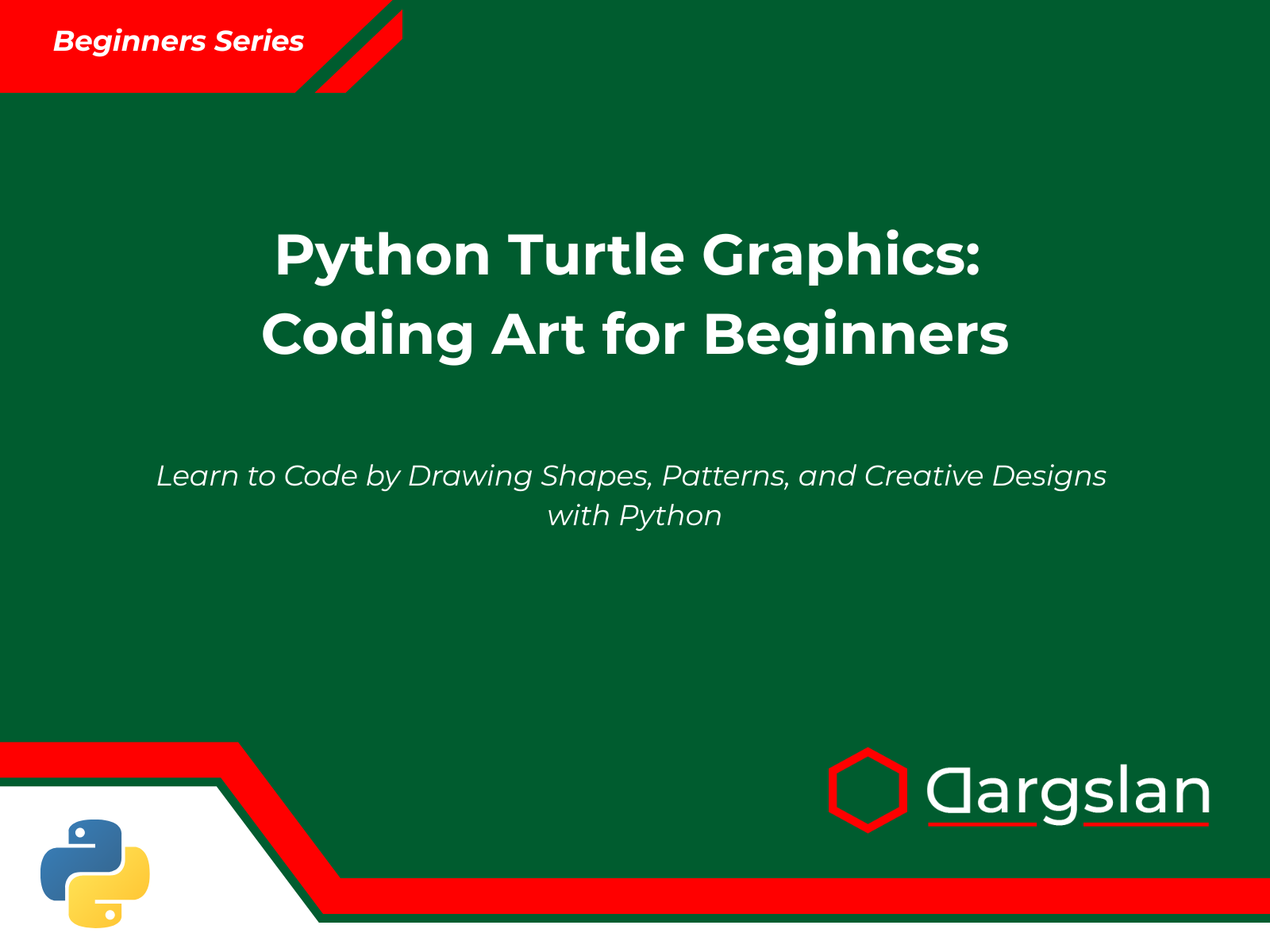
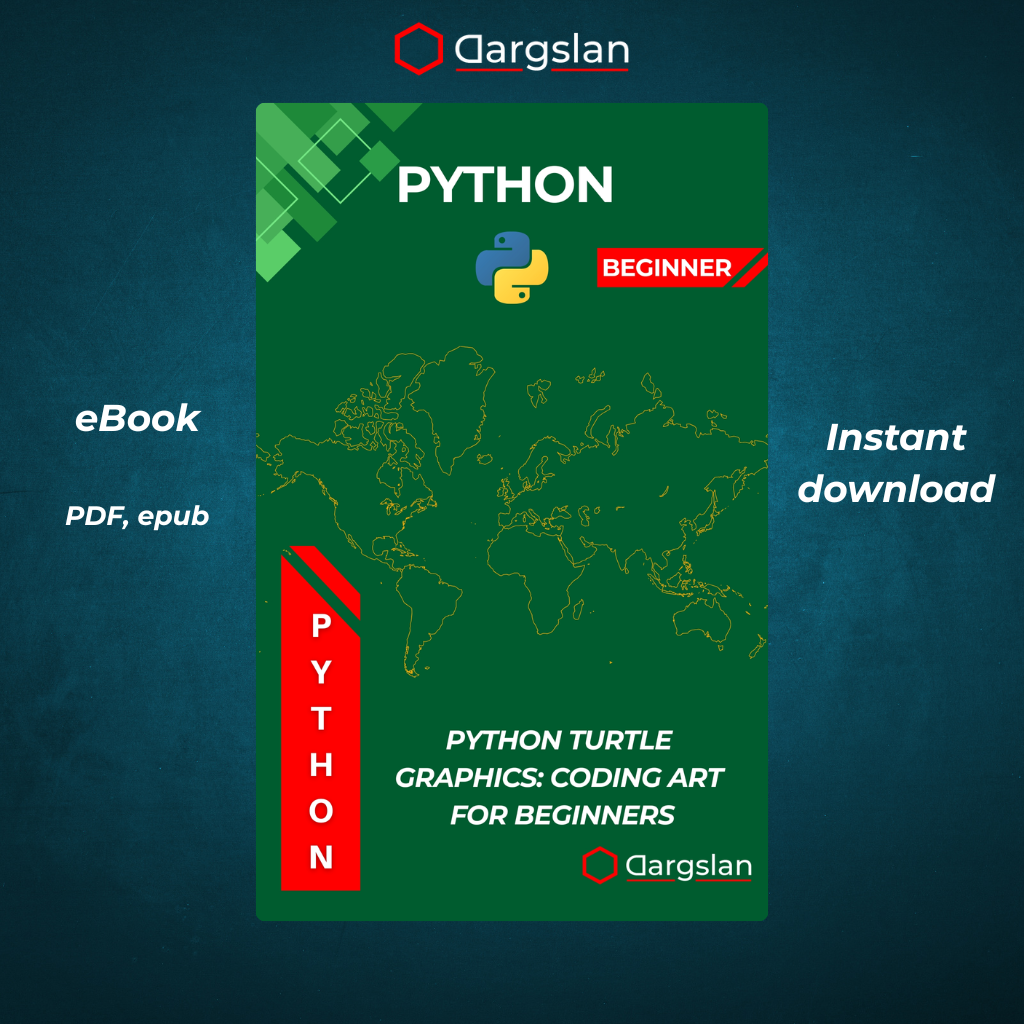
Python Turtle Graphics: Coding Art for Beginners
Learn to Code by Drawing Shapes, Patterns, and Creative Designs with Python
Python Turtle Graphics: Coding Art for Beginners - A Comprehensive Review
Introduction: Where Code Meets Canvas
In an increasingly digital world, the intersection of technology and creativity has become a powerful space for innovation and expression. Python Turtle Graphics: Coding Art for Beginners by Dargslan masterfully occupies this intersection, offering readers a unique journey through programming fundamentals while simultaneously unleashing their artistic potential. This groundbreaking educational resource transforms the often intimidating world of coding into an accessible and visually rewarding experience, particularly for those who might not naturally gravitate toward traditional programming instruction.
The book's premise is brilliantly simple yet profound: learning to code becomes infinitely more engaging when you can see your code create beautiful, tangible results in real-time. By leveraging Python's Turtle graphics library—a tool specifically designed to make programming visual and intuitive—this book creates an immersive learning environment where each new programming concept translates directly into lines, shapes, patterns, and ultimately, art on your screen.
Book Overview: A Blueprint for Creative Coding
Python Turtle Graphics: Coding Art for Beginners is structured as a progressive learning journey through ten carefully crafted chapters, complemented by four practical appendices. The author has thoughtfully designed this sequence to build both programming knowledge and artistic complexity in tandem, ensuring readers develop technical skills alongside creative confidence.
At 264 pages, the book strikes an impressive balance between accessibility and depth. Each chapter introduces new Python concepts and Turtle commands while simultaneously expanding the reader's artistic toolkit. Code examples are abundant, clearly explained, and immediately applicable, while full-color illustrations demonstrate the expected output of each programming exercise.
What sets this book apart from typical programming manuals is its unwavering commitment to making learning joyful. Rather than treating code examples as mere technical demonstrations, each programming exercise results in a visually pleasing design that motivates learners to experiment further.
Target Audience: Who Will Benefit Most
This book has been crafted with several key audiences in mind:
-
Complete Programming Beginners: Those with no prior coding experience will find the gentle learning curve and visual feedback especially valuable.
-
Visual and Creative Learners: People who struggle with abstract concepts but thrive when learning is connected to visual or artistic outcomes.
-
Educators and Parents: Teachers looking for innovative ways to introduce programming, or parents guiding children through their first coding experiences.
-
Artists Curious About Technology: Creative individuals looking to expand their toolkit into the digital realm without being overwhelmed by technical complexity.
-
Python Programmers Seeking Creative Outlets: Established coders who want to explore the more playful, artistic applications of their technical skills.
The author states that no prior programming knowledge is necessary, and indeed, the book begins with clear instructions for installing Python and setting up a development environment before easing into basic concepts.
Chapter-by-Chapter Analysis: A Journey Through Creative Coding
Chapter 1: Meet the Turtle – Getting Started
The opening chapter serves as an inviting gateway into the world of Python Turtle graphics. After guiding readers through the installation process with screenshot-enhanced instructions for Windows, Mac, and Linux users, Dargslan introduces the Turtle library with engaging metaphors. The turtle is presented as a digital artist carrying a pen, waiting for your instructions to create art.
A standout feature is how the author connects the historical roots of Turtle graphics to the Logo programming language developed in the 1960s, providing context for this educational approach. Basic commands like forward(), backward(), and left() are introduced through simple drawing exercises that yield immediate visual results.
import turtle
t = turtle.Turtle()
t.forward(100) # Move forward 100 pixels
t.left(90) # Turn left 90 degrees
t.forward(100) # Draw another line
turtle.done() # Keep the window open
By the end of this chapter, readers have already created their first digital drawing—a simple right angle—and gained a foundational understanding of how Python instructions translate to on-screen movements.
Chapter 2: Moving the Turtle Around
Chapter 2 expands the reader's control over the turtle by introducing coordinate systems and precision movement. The author cleverly incorporates basic mathematics concepts, teaching how the x-y coordinate plane works as readers learn commands like goto(), setposition(), and setheading().
What makes this chapter particularly effective is how it visualizes the coordinate system by having readers create a simple grid on screen:
import turtle
t = turtle.Turtle()
# Draw the x-axis
t.goto(-200, 0)
t.goto(200, 0)
# Draw the y-axis
t.penup()
t.goto(0, -200)
t.pendown()
t.goto(0, 200)
# Mark the origin
t.penup()
t.goto(0, 0)
t.dot(10)
turtle.done()
The chapter builds toward creating more intentional designs by teaching readers how to lift the pen (penup()) and place it back down (pendown()), enabling more complex drawings without visible connecting lines. By introducing the concept of heading—the direction the turtle faces—the author subtly incorporates angular measurement and orientation, mathematical concepts that become intuitive through their visual application.
Chapter 3: Drawing Basic Shapes
The third chapter represents a significant leap in creative capability as readers learn to draw fundamental geometric shapes: squares, rectangles, triangles, polygons, and circles. The author introduces the critical concept of loops in programming by showing how repetitive drawing tasks can be automated:
import turtle
t = turtle.Turtle()
# Draw a square using a loop
for i in range(4):
t.forward(100)
t.right(90)
turtle.done()
Particularly impressive is how the author connects programming efficiency to mathematical understanding. When teaching readers to draw regular polygons, Dargslan includes a formula for calculating the exterior angle (360 degrees divided by the number of sides), then implements this in code:
import turtle
t = turtle.Turtle()
# Function to draw any regular polygon
def draw_polygon(sides, length):
for i in range(sides):
t.forward(length)
t.right(360 / sides)
# Draw a hexagon
draw_polygon(6, 50)
turtle.done()
This elegant introduction to functions foreshadows more advanced programming concepts while giving readers the power to create increasingly complex geometric art.
Chapter 4: Adding Colors and Style
Chapter 4 transforms the monochromatic world of shapes into a vibrant artistic playground by introducing color and style elements. The author provides a comprehensive explanation of RGB color models and hex color codes, empowering readers to work with precise color selections:
import turtle
t = turtle.Turtle()
# Set pen color using RGB values (values from 0.0 to 1.0)
t.pencolor(0.2, 0.8, 0.55)
# Set fill color using hex code
t.fillcolor("#FF5733")
# Draw a filled shape
t.begin_fill()
for i in range(5):
t.forward(100)
t.right(72)
t.end_fill()
turtle.done()
Beyond colors, this chapter expands the artistic toolkit by teaching readers to control pen size, shape, and speed. The demonstrations of pensize(), shape(), and speed() functions allow for more expressive drawings. A particularly engaging section explores how to create gradient effects by incrementally changing colors within loops.
The chapter concludes with an impressive project combining all these elements to create a colorful pinwheel design, demonstrating how basic shapes with thoughtful color application can result in striking visual art.
Chapter 5: Creating Spirals and Patterns
Chapter 5 elevates the artistic capabilities significantly by introducing mathematical patterns and spirals. The author deftly explains how simple iterative changes to movement distance or angle can create complex spiral patterns:
import turtle
t = turtle.Turtle()
t.speed(0) # Fastest speed
# Create a square spiral
distance = 5
for i in range(100):
t.forward(distance)
t.right(90)
distance += 5
turtle.done()
This chapter stands out for its exploration of how mathematical concepts like the Fibonacci sequence can be translated into visual art:
import turtle
t = turtle.Turtle()
t.speed(0)
# Fibonacci spiral
def fibonacci_spiral(n):
a, b = 0, 1
t.penup()
t.goto(0, 0)
t.pendown()
for i in range(n):
t.forward(b * 5) # Scale by 5 to make it visible
t.right(90)
a, b = b, a + b
fibonacci_spiral(15)
turtle.done()
Readers also learn to create mandalas, star patterns, and recursive designs, with each example building both programming sophistication and artistic complexity. The author's explanation of nested loops is particularly clear, making a potentially confusing programming concept accessible through its immediate visual application.
Chapter 6: Using Functions to Organize Your Art
Chapter 6 represents a crucial transition toward more sophisticated programming practices by teaching proper code organization through functions. The author frames functions as "artistic techniques" that can be reused and combined, making this abstract programming concept immediately relevant to the creative process.
The chapter begins with basic function definitions before advancing to functions with parameters, allowing for flexible, reusable drawing code:
import turtle
t = turtle.Turtle()
def draw_flower(petals, radius, angle):
"""Draw a flower with the specified number of petals"""
t.speed(0)
for i in range(petals):
draw_petal(radius)
t.right(angle / petals)
def draw_petal(size):
"""Draw a single flower petal"""
t.begin_fill()
t.circle(size, 60)
t.left(120)
t.circle(size, 60)
t.end_fill()
# Create a flower with 12 petals
t.fillcolor("pink")
draw_flower(12, 40, 360)
turtle.done()
What makes this chapter particularly valuable is how it teaches modular thinking. Readers learn to break down complex designs into simpler components, each handled by its own function. The final project—creating a complete landscape scene with trees, flowers, and a sun—demonstrates how even elaborate artistic compositions can be managed through well-organized code.
Chapter 7: Drawing with Randomness
Chapter 7 introduces an element crucial to both programming and art: controlled randomness. The author expertly introduces Python's random module and demonstrates how randomization can create organic-looking, unique designs:
import turtle
import random
t = turtle.Turtle()
t.speed(0)
# Draw a random walk
t.pensize(2)
colors = ["red", "blue", "green", "purple", "orange", "yellow"]
for i in range(100):
# Random color
t.pencolor(random.choice(colors))
# Random distance and angle
distance = random.randint(10, 50)
angle = random.randint(0, 360)
t.right(angle)
t.forward(distance)
turtle.done()
This chapter particularly shines in demonstrating how randomness can be constrained to create designs that balance chaos and order. Examples include:
- Random "splatter" art with controlled color palettes
- Generative landscapes with randomized elements
- Simulated natural phenomena like snowflakes and starfields
The section on creating fractals—patterns that repeat at different scales—connects randomness with recursion, introducing readers to one of the most fascinating intersections of mathematics, nature, and art.
Chapter 8: Interactive Turtle Art
Chapter 8 transforms the reader from passive programmer to interactive artist by introducing event-driven programming. The author teaches how to create drawings that respond to keyboard input, mouse clicks, and mouse motion:
import turtle
screen = turtle.Screen()
t = turtle.Turtle()
t.speed(0)
# Set up screen event listeners
def move_forward():
t.forward(10)
def turn_left():
t.left(10)
def turn_right():
t.right(10)
def change_color_red():
t.pencolor("red")
# Connect functions to keyboard events
screen.onkey(move_forward, "Up")
screen.onkey(turn_left, "Left")
screen.onkey(turn_right, "Right")
screen.onkey(change_color_red, "r")
screen.listen() # Start listening for events
turtle.mainloop()
What makes this chapter valuable is how it introduces fundamental concepts of user interface design and event-driven programming—complex topics made accessible through the immediate visual feedback of the Turtle environment. The progression from basic key handlers to more sophisticated mouse-tracking drawing tools demonstrates how relatively simple code can create engaging interactive experiences.
Chapter 9: Building Mini Turtle Art Projects
Chapter 9 combines all previously learned techniques into complete art projects with guided, step-by-step implementation. Each project introduces new programming concepts while producing impressive visual results:
- Animated Clock: Creates a functioning analog clock, introducing time handling and animation loops
- Landscape Generator: Builds randomized natural scenes, combining functions and randomness
- Geometric Art Gallery: Develops a program that creates multiple abstract compositions based on mathematical principles
- Interactive Drawing Application: Builds a simple paint program with tools, colors, and save functionality
The clock project is particularly impressive in how it connects programming to real-world applications:
import turtle
import time
import math
# Set up clock face and hands
screen = turtle.Screen()
screen.title("Turtle Clock")
clock = turtle.Turtle()
clock.speed(0)
hour_hand = turtle.Turtle()
minute_hand = turtle.Turtle()
second_hand = turtle.Turtle()
# Draw clock face
def draw_clock_face():
clock.penup()
clock.goto(0, -150)
clock.pendown()
clock.circle(150)
# Draw hour markers
for i in range(12):
clock.penup()
clock.goto(0, 0)
clock.setheading(90 - (i * 30))
clock.forward(130)
clock.pendown()
clock.forward(20)
# Update clock hands to show current time
def update_hands():
current = time.localtime()
seconds = current.tm_sec
minutes = current.tm_min
hours = current.tm_hour % 12
# Position second hand
second_hand.setheading(90 - (seconds * 6))
# Position minute hand
minute_hand.setheading(90 - (minutes * 6 + seconds * 0.1))
# Position hour hand
hour_hand.setheading(90 - (hours * 30 + minutes * 0.5))
# Initial setup and animation loop
draw_clock_face()
while True:
update_hands()
screen.update()
time.sleep(1)
The detailed explanations and modular approach to these projects demonstrate how complex visual applications can be built by combining simpler components—a key lesson for any aspiring programmer.
Chapter 10: Going Further with Turtle
The final chapter expands horizons beyond the basics, introducing advanced techniques and connecting Turtle graphics to broader programming concepts and tools:
- 3D Effects: Creating the illusion of three-dimensional objects using perspective techniques
- Animation Principles: Introducing frame-based animation and motion physics
- Saving Artwork: Methods for capturing and exporting Turtle creations as image files
- Integration with Other Libraries: Combining Turtle with libraries like NumPy for mathematical art
- Turtle in Modern Python Development: Using Turtle with IDEs, Jupyter notebooks, and online platforms
The chapter concludes with an inspiring gallery of advanced Turtle art created by the programming community and guidance on continuing the learning journey through online resources, challenges, and professional applications.
Appendices: Essential References for Creative Coders
The four appendices provide critical reference materials that enhance the book's practical value:
-
Turtle Command Cheat Sheet: A comprehensive, alphabetized reference of all Turtle commands with syntax examples and visual illustrations of their effects.
-
Color Picker Reference: A visual guide to color selection, including RGB values, hex codes, and named colors supported by the Turtle library.
-
20 Creative Turtle Challenges: Progressively difficult artistic coding challenges with hints and visual examples, but without complete solutions—encouraging independent problem-solving.
-
Debugging Tips for Beginner Artists: Common errors in Turtle programming with explanations and correction strategies, teaching troubleshooting skills essential for programming success.
Teaching Approach: Pedagogy That Works
What distinguishes this book from other programming texts is its exceptional pedagogical approach:
Visual Learning Reinforcement
Every concept is immediately visualized, reinforcing abstract programming principles with concrete, visible outcomes. This multi-sensory approach accommodates diverse learning styles and provides immediate feedback on code correctness.
Spiral Learning Structure
The book revisits core concepts repeatedly, each time adding complexity and creative possibilities. This spiral structure ensures that fundamental ideas like loops and functions are thoroughly understood through multiple applications.
Project-Based Motivation
By framing learning objectives as creative projects rather than abstract exercises, the author maintains reader motivation. The satisfaction of creating visually pleasing output provides intrinsic rewards that sustain engagement through challenging concepts.
Balanced Progression
The difficulty curve is expertly managed—each chapter introduces enough new material to be challenging but not overwhelming. New programming concepts are carefully scaffolded on previous knowledge, creating a sense of continuous growth.
Interdisciplinary Connections
Throughout the book, programming concepts are connected to principles from mathematics, design, and traditional art, creating rich contextual understanding and demonstrating the real-world relevance of coding skills.
Technical Quality: Code Excellence and Accessibility
The Python code throughout the book deserves special mention for its exceptional quality:
-
Readability: All examples follow PEP 8 style guidelines with consistent indentation, meaningful variable names, and appropriate comments.
-
Scalability: Code patterns introduced in simple examples remain valid in more complex projects, establishing good habits from the beginning.
-
Error Handling: Later chapters introduce basic error prevention techniques, teaching defensive programming practices.
-
Documentation: Function examples include docstrings and explanatory comments that model professional documentation practices.
-
Cross-Platform Compatibility: All examples work consistently across Windows, macOS, and Linux, with notes addressing any platform-specific considerations.
Real-World Applications: Beyond the Book
The skills taught in Python Turtle Graphics extend far beyond creating digital art. Readers gain transferable competencies applicable to numerous fields:
-
Education: The visual programming approach provides an excellent foundation for teaching STEM concepts to students of all ages.
-
Data Visualization: The principles of translating numerical data into visual representations form the basis for more advanced data visualization work.
-
UI/UX Design: The event-driven programming in interactive chapters builds foundational skills for user interface development.
-
Generative Art: The algorithmic art techniques are directly applicable to the growing field of generative and procedural art creation.
-
Game Development: Concepts of animation, user input, and coordinate systems provide groundwork for 2D game programming.
-
Mathematical Modeling: The geometric and pattern-based examples introduce concepts used in scientific and mathematical modeling.
Comparative Analysis: Standing Out in Educational Programming
When compared to other programming education books, Python Turtle Graphics occupies a unique position. Unlike traditional textbooks that focus primarily on syntax and concepts, this book creates a seamless integration of technical learning and creative expression.
Compared to other Turtle-based resources which often present disconnected examples, Dargslan's work offers a coherent curriculum with thoughtful progression. Where many programming books become dry and technical, this text maintains engagement through aesthetically pleasing outputs and creative challenges.
For visual learners who might struggle with more abstract programming texts, this approach provides an accessible entry point to coding concepts that might otherwise seem intimidating or disconnected from their interests and learning style.
Limitations and Considerations
In the interest of a balanced review, a few limitations should be noted:
-
Focus Scope: The book prioritizes visual creativity over some traditional programming topics. Readers seeking comprehensive coverage of data structures or file handling will need supplementary resources.
-
Performance Considerations: Some advanced examples may run slowly on older computers, though the author does provide optimization tips where relevant.
-
Web and Mobile Absence: The book doesn't address how Turtle concepts translate to web or mobile development, though these would be natural next steps for many readers.
-
Professional Development Context: While excellent for beginners and educational settings, the book doesn't directly address how Turtle skills transfer to professional software development environments.
These limitations, however, are conscious choices that maintain the book's focus and accessibility rather than serious deficiencies.
Conclusion: A Masterful Fusion of Art and Code
Python Turtle Graphics: Coding Art for Beginners achieves something remarkable: it makes programming not merely accessible but genuinely joyful. By leveraging the innate appeal of creating visual art, the author transforms what could be an abstract, technical learning process into a creative adventure.
The book's greatest strength lies in its balanced approach to teaching both technical skills and creative thinking. Readers don't just learn Python syntax—they develop algorithmic thinking, problem-solving capabilities, and an eye for digital design. The carefully structured progression ensures that each new concept builds naturally upon previous knowledge, creating a learning experience that feels like exploration rather than study.
For educators, parents, and self-directed learners seeking an engaging entry point to programming, this book represents an ideal starting point. Its visual approach accommodates different learning styles, while its project-based structure provides clear goals and satisfying accomplishments throughout the learning journey.
In an educational landscape that increasingly recognizes the importance of integrating arts with traditional STEM subjects, Python Turtle Graphics stands as an exemplary resource that honors both technical precision and creative expression. It reminds us that programming is not merely a vocational skill but a powerful medium for human creativity and expression.
Whether you're taking your first steps into programming, seeking to rekindle your coding journey with a more creative approach, or looking for innovative ways to teach others, this book offers a refreshing pathway into the world of Python that enlightens the mind while delighting the eye.
Quick Reference Information
Title: Python Turtle Graphics: Coding Art for Beginners
Subtitle: Learn to Code by Drawing Shapes, Patterns, and Creative Designs with Python
Author: Dargslan
Pages: 264
Publisher: Independent
Target Audience: Beginners to programming, visual learners, educators, artists interested in coding
Prerequisites: No prior programming experience required
Software Requirements: Python 3.x (free download)
Hardware Requirements: Any computer capable of running Python (Windows, Mac, or Linux)
Key Topics Covered:
- Python fundamentals through visual learning
- Geometric drawing and pattern creation
- Color theory and application in programming
- Code organization and reusability
- Randomization and generative art
- Interactive programming and user input
- Project-based application of programming concepts
Recommended For:
- Complete beginners to programming
- Visual and creative learners
- Educators teaching introductory programming
- Parents introducing children to coding
- Artists exploring digital creation
- Anyone seeking a joyful introduction to Python
This comprehensive review explores how "Python Turtle Graphics: Coding Art for Beginners" creates an accessible, engaging pathway into programming through creative visual expression, making it an ideal resource for beginners and educators alike.
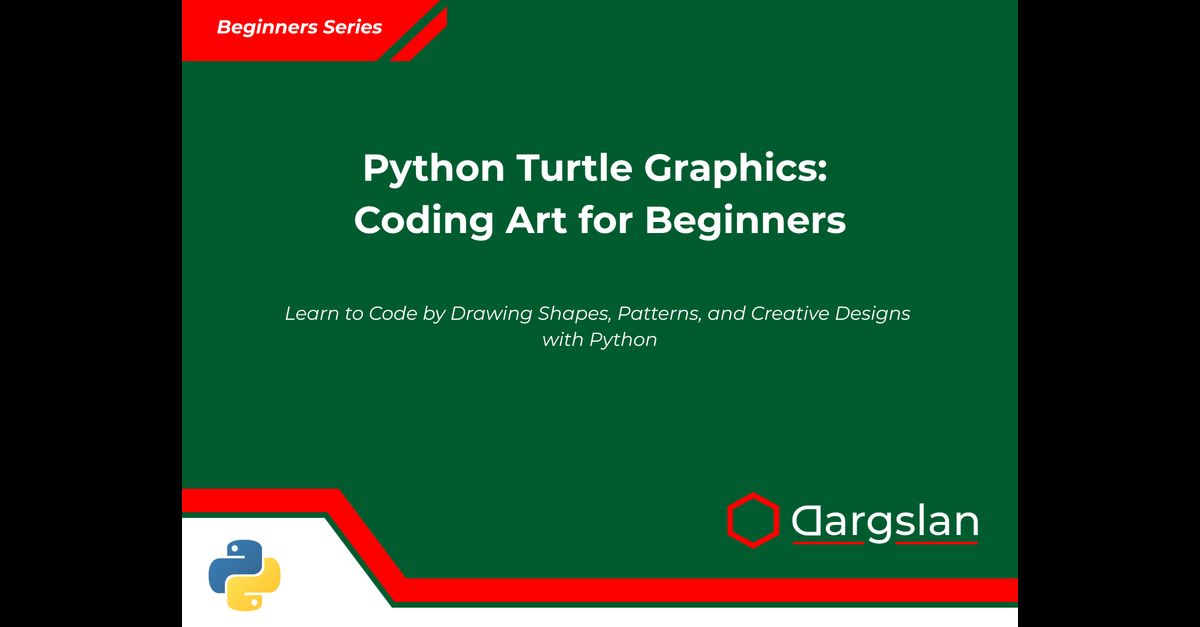
Python Turtle Graphics: Coding Art for Beginners