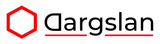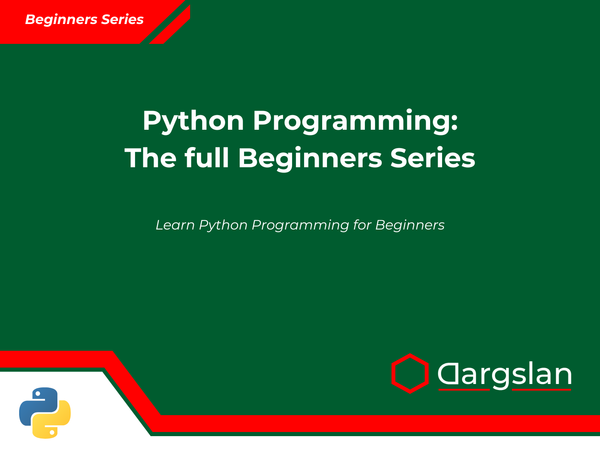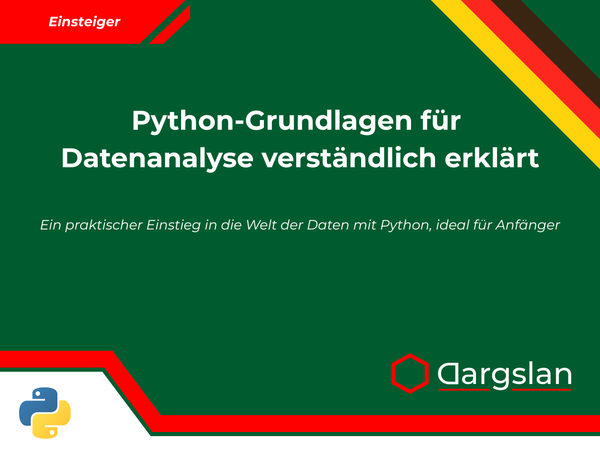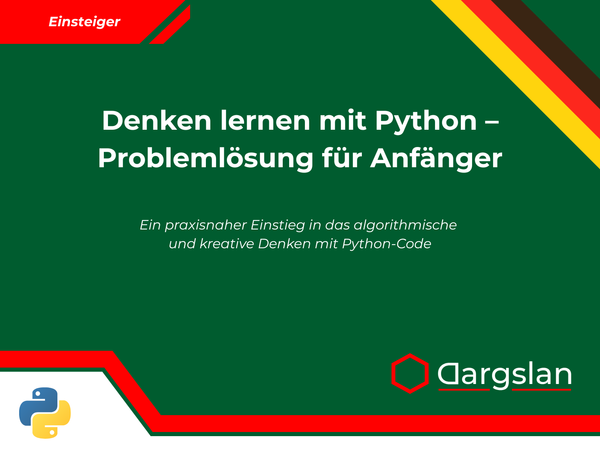Book Review: Learn Linux in 30 Days: A Beginner's Guide
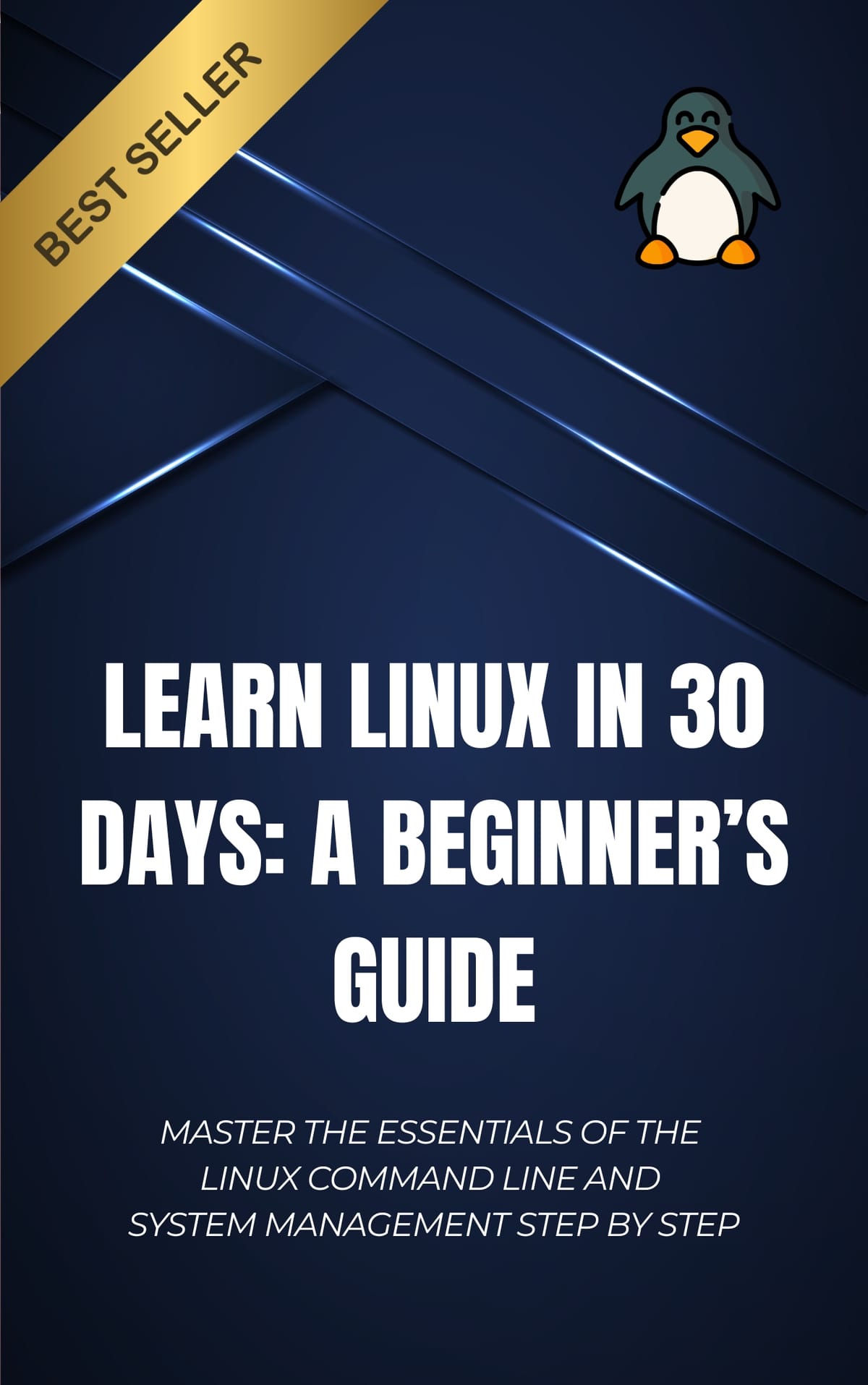
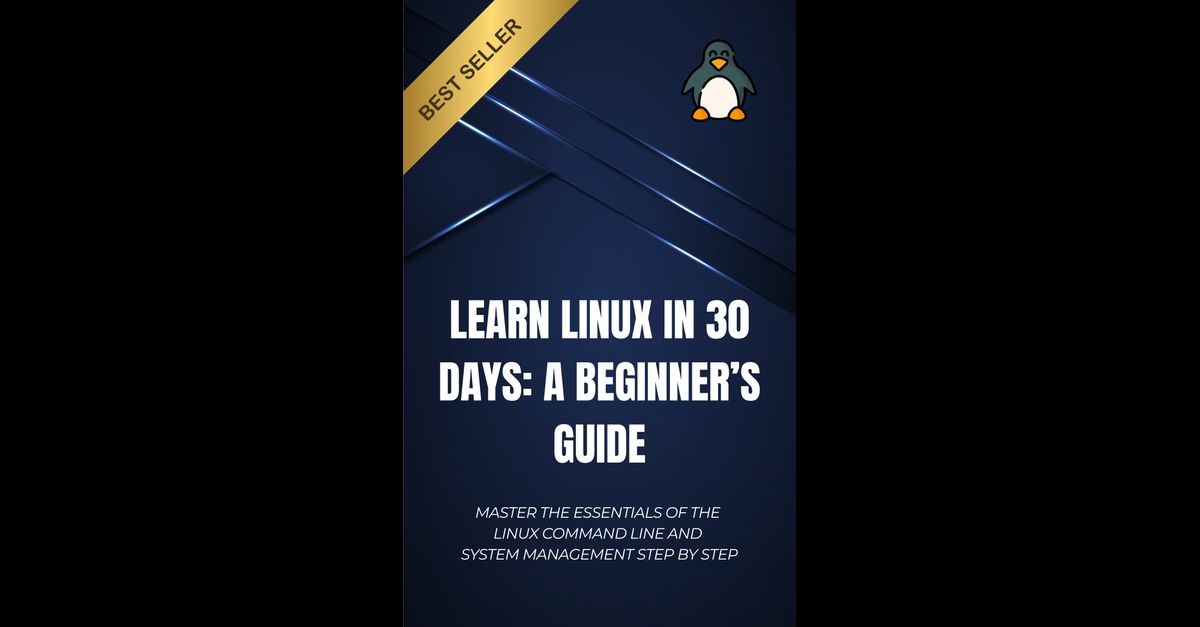
Learn Linux in 30 Days: A Beginner's Guide
"Learn Linux in 30 Days: A Beginner's Guide" - Comprehensive Book Review
A Step-by-Step Journey to Linux Mastery for Complete Beginners
Are you looking to master Linux but feeling overwhelmed by the complexity? "Learn Linux in 30 Days: A Beginner's Guide" offers the perfect solution for newcomers to the Linux world. This meticulously structured guidebook transforms the seemingly daunting task of learning Linux into a manageable, day-by-day journey that anyone can follow.
What Makes This Book Stand Out
Unlike many technical manuals that overwhelm beginners with jargon, this 400+ page comprehensive guide breaks down Linux learning into bite-sized, daily lessons specifically designed for those with zero prior experience. The author, Dargslan LNX, has crafted a learning path that gradually builds your skills from the absolute basics to more advanced concepts without ever leaving you behind.
Each chapter is designed to be completed in a single day, making this the perfect resource for:
- Complete beginners wanting a structured approach to Linux
- IT professionals expanding their skills
- Students pursuing careers in system administration
- Self-learners seeking practical, hands-on knowledge
- Career changers entering the tech field
Detailed Curriculum: A 30-Day Roadmap to Linux Proficiency
Week 1: Building a Strong Foundation
The journey begins with essential fundamentals, ensuring even complete novices can follow along:
- Chapter 1: Introduction to Linux - Learn what Linux is, its history, and why it matters in today's tech landscape
- Chapter 2: Installing Linux - Step-by-step guidance for setting up your own Linux environment (including virtual machine options for non-committal exploration)
- Chapter 3: Understanding the Linux Filesystem - Demystifying the directory structure that confuses so many beginners
- Chapter 4: Navigating with Basic Commands - Master essential terminal navigation to move confidently around your system
- Chapter 5: Managing Files and Directories - Learn to create, move, copy, and organize your files efficiently
- Chapter 6: Viewing and Editing Text Files - Introduction to text editors and file manipulation
- Chapter 7: Understanding File Permissions - Grasp Linux's powerful security model for controlling access to files
Week 2: Essential Skills for Daily Use
The second week builds practical skills you'll use regularly:
- Chapter 8: Searching for Files and Text - Find anything in your system with powerful search tools
- Chapter 9: Managing Processes - Control running programs and understand resource usage
- Chapter 10: Installing Software - Master package management across different Linux distributions
- Chapter 11: Users and Groups - Learn user management fundamentals for multi-user environments
- Chapter 12: Disk Usage and Space Management - Monitor and optimize your storage efficiently
- Chapter 13: System Services and systemctl - Control system services and background processes
- Chapter 14: Networking Basics - Understand fundamental networking concepts in Linux
Week 3: Power User Techniques
The third week elevates your skills to intermediate level:
- Chapter 15: SSH and Remote Access - Connect to and manage remote Linux systems securely
- Chapter 16: Bash Aliases and Shortcuts - Customize your environment for maximum productivity
- Chapter 17: Cron Jobs and Task Scheduling - Automate recurring tasks effortlessly
- Chapter 18: Environment Variables - Configure your system behavior for different applications
- Chapter 19: Compressing Files - Manage file archives and optimize storage
- Chapter 20: Mounting Drives and File Systems - Work with external devices and network storage
- Chapter 21: Using Pipes and Redirects - Harness the true power of command line chaining
Week 4: Advanced Topics and Real-World Applications
The final week focuses on practical skills that prepare you for professional environments:
- Chapter 22-23: Introduction to Bash Scripting & Writing Your First Script - Begin automating complex tasks with your own scripts
- Chapter 24: Using awk and sed - Master text processing for data manipulation
- Chapter 25: Backups and Restores - Implement essential data protection strategies
- Chapter 26-27: Logging, Monitoring, and System Security - Keep your systems running smoothly and securely
- Chapter 28: Installing GUI Tools and Desktop Apps - Expand beyond the command line
- Chapter 29: Exploring System Logs - Troubleshoot problems like a professional
- Chapter 30: Becoming a Power User - Chart your path forward in the Linux ecosystem
Valuable Appendices for Continued Learning
The book concludes with four appendices that serve as ongoing references:
- Linux Command Cheat Sheet - Quick reference for the most essential commands
- Recommended Resources and Communities - Where to go when you need help
- Beginner Troubleshooting Tips - Solutions to common problems you might encounter
- Sample Bash Scripts for Practice - Ready-to-use examples to build your automation skills
Why This Book Is Different: Practical Learning Approach
What truly sets "Learn Linux in 30 Days" apart is its focus on practical application. Each chapter includes:
- Clear Explanations - Complex concepts broken down into simple language
- Step-by-Step Instructions - Follow along with detailed guidance
- Hands-On Exercises - Reinforce learning through practice
- Real-World Examples - See how concepts apply in actual scenarios
- Progressive Learning Path - Each day builds on previous knowledge
The author understands that true learning comes from doing, not just reading. That's why every concept is accompanied by practical exercises you can immediately implement on your own system.
Perfect for Certification Preparation
While not explicitly a certification study guide, the comprehensive curriculum covers many foundational topics that appear in popular Linux certification exams like:
- Linux Professional Institute Certification (LPIC-1)
- CompTIA Linux+
- Red Hat Certified System Administrator (RHCSA)
The knowledge gained provides an excellent starting point for those considering certification paths in their Linux journey.
Technical Details That Matter
The book is distribution-agnostic, focusing on universal Linux concepts that apply across Ubuntu, Debian, Fedora, CentOS, and other popular distributions. This approach ensures that no matter which flavor of Linux you choose, the skills you learn will be transferable.
Special attention is paid to command-line essentials—the true source of Linux's power and flexibility. By mastering terminal operations, readers gain the ability to work efficiently in any Linux environment, including:
- Cloud servers
- Embedded systems
- Enterprise servers
- Development environments
- Personal workstations
Who Benefits Most from This Book?
IT Career Starters
For those entering the IT field, Linux knowledge has become virtually mandatory. This book provides the foundation needed for roles in:
- System administration
- DevOps
- Cloud infrastructure
- Cybersecurity
- Web development
Hobbyists and Personal Users
Even if you're just curious about alternatives to Windows or macOS, this guide makes Linux accessible for personal use:
- Set up a home media server
- Revive older hardware
- Create a secure personal computing environment
- Learn valuable tech skills applicable in many contexts
Current IT Professionals
If you work in IT but have limited Linux exposure, this book helps fill a critical knowledge gap in today's multi-platform environments:
- Understand server environments better
- Communicate more effectively with Linux teams
- Expand your career options
- Improve troubleshooting abilities across platforms
Reader Testimonials
While the book is new to Payhip, early reviewers have praised its structured approach:
"I've tried learning Linux three times before and always got stuck. The day-by-day approach finally made it click for me. By the end of the 30 days, I was comfortable enough to migrate my web server to Linux." – Michael T.
"As someone switching careers into IT, this book was exactly what I needed. The exercises provided practical experience that I could immediately add to my resume." – Sarah K.
"The perfect balance between theory and practice. Other books I tried were either too abstract or jumped into advanced topics too quickly. This one gets it just right." – James L.
Learn at Your Own Pace
While structured as a 30-day program, the book respects different learning styles and schedules:
- Fast-track learners might complete multiple chapters in a day
- Weekend warriors can focus on chapters 1-7 the first weekend, 8-14 the next, and so on
- Busy professionals can extend the program beyond 30 days while maintaining the logical progression
The important thing is consistency and practice—the hallmarks of successful Linux learning.
Added Value: Digital Resources
The digital edition includes access to:
- Downloadable command reference sheets
- Practice exercise files
- Sample configuration files
- Bash script examples
- Troubleshooting flowcharts
These resources enhance the learning experience and provide practical tools you'll continue to use long after completing the book.
Investment in Your Future
Learning Linux is more than just acquiring a new skill—it's opening doors to countless opportunities in technology. As more systems run on Linux, from Android phones to cloud servers to IoT devices, proficiency in this operating system becomes increasingly valuable.
"Learn Linux in 30 Days" represents an investment in your technical foundation, providing knowledge that remains relevant regardless of changing technology trends. The structured approach ensures you don't waste time figuring out what to learn next or getting stuck on concepts without proper context.
Final Verdict: The Most Accessible Path to Linux Proficiency
If you've been intimidated by Linux or unsuccessfully attempted to learn it in the past, "Learn Linux in 30 Days: A Beginner's Guide" offers the structured, beginner-friendly approach you've been looking for. Its day-by-day format, practical exercises, and clear explanations transform what many consider a difficult subject into an achievable goal.
Whether for career advancement, personal projects, or simply expanding your technical knowledge, this comprehensive guide provides everything you need to become proficient in Linux within a single month of consistent practice.
Take the first step on your Linux journey today with "Learn Linux in 30 Days: A Beginner's Guide" – your roadmap to mastering the operating system that powers the digital world.