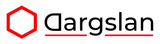Book Review: Building CLI Tools with Go

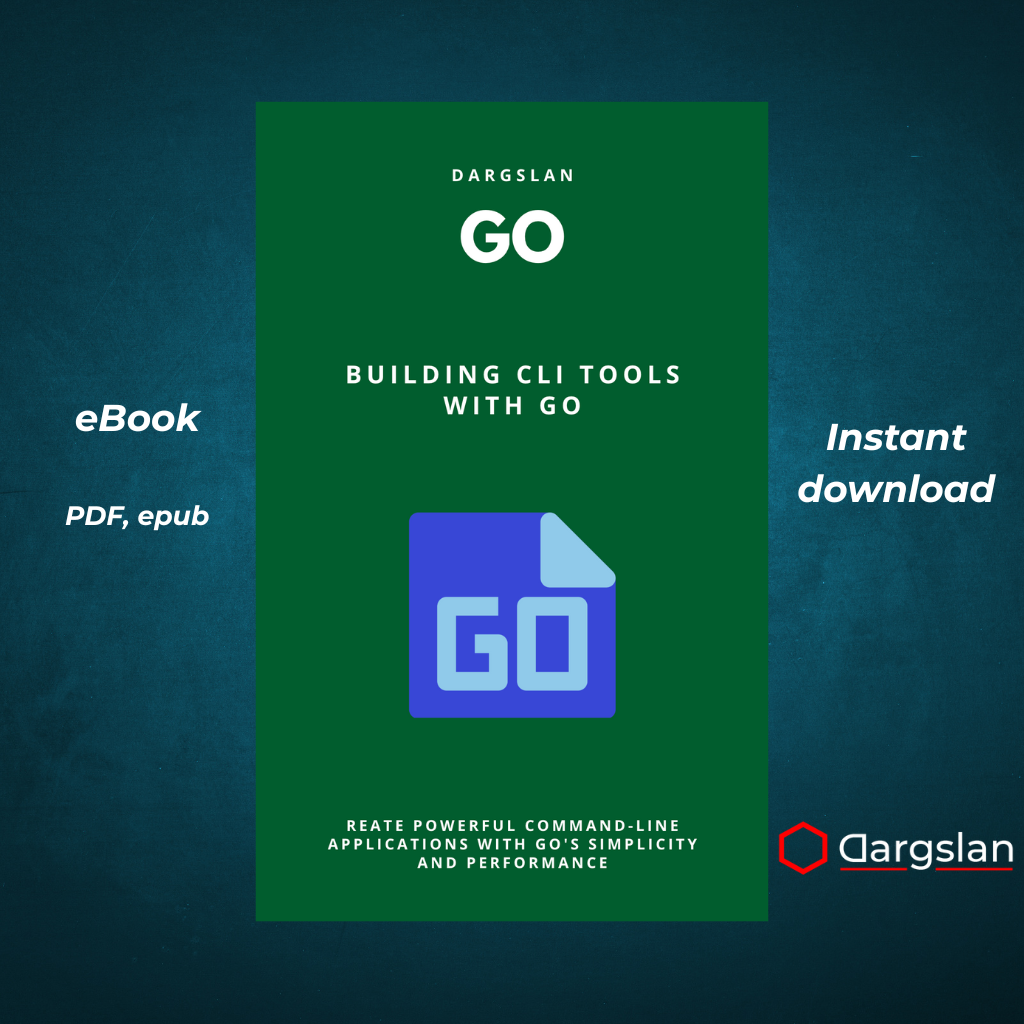
Building CLI Tools with Go
Create Powerful Command-Line Applications with Go's Simplicity and Performance
Building CLI Tools with Go: The Ultimate Guide to Creating Powerful Command-Line Applications
Unlock the potential of Go for creating efficient, powerful, and user-friendly command-line applications with this definitive resource.
Publication Date: 2025
Author: Dargslan
Pages: 234
Target Audience: Software developers, DevOps engineers, and anyone interested in building command-line tools
Skill Level: Beginner to Advanced
Quick Summary
"Building CLI Tools with Go" is an essential resource for developers looking to harness Go's simplicity and performance for command-line application development. Written by Dargslan, this comprehensive guide takes readers from basic concepts to advanced techniques, covering everything from Go fundamentals to distributing finished CLI tools. With practical examples, best practices, and a complete real-world project, this book equips readers with the skills to create professional-grade command-line applications that users will love.
Why This Book Matters
In today's development landscape, command-line interfaces remain vital tools for developers, system administrators, and power users. Go has emerged as an ideal language for CLI development due to its performance, simplicity, and robust standard library. This book bridges the gap between Go's capabilities and the art of creating intuitive CLI experiences.
Whether you're building internal tools for your team, creating developer utilities, or crafting the next must-have command-line application, the principles and techniques in this book will elevate your development skills and enable you to create tools that stand out in the crowded software ecosystem.
Who Should Read This Book
- Go developers looking to expand their application development repertoire
- Backend engineers wanting to build efficient utilities and maintenance tools
- DevOps professionals seeking to automate workflows with custom CLI applications
- Open-source contributors interested in creating or improving CLI tools
- Software developers from other language backgrounds looking to leverage Go's strengths
- Computer science students wanting practical, real-world programming experience
- Self-taught programmers ready to build useful tools while deepening their Go knowledge
The book is structured to accommodate readers with varying levels of experience. While some familiarity with programming concepts is helpful, the author carefully builds from fundamentals, making the content accessible to motivated beginners while still offering depth for experienced developers.
What You'll Learn
Mastering Go for CLI Development
The book begins by establishing a solid foundation in Go programming specifically tailored to command-line development. Readers will understand why Go's features—like static typing, simple deployment, and excellent performance—make it particularly well-suited for CLI applications.
Command-Line Application Architecture
Learn how to structure CLI applications for maintainability, extensibility, and user experience. The book covers:
- Command argument parsing and validation
- Subcommand organization
- Flag handling and option processing
- Exit codes and error handling
- User feedback and progress reporting
Leveraging Go's Standard Library and Beyond
Dargslan expertly guides readers through the Go packages most relevant to CLI development:
- The
flagpackage for parsing command-line options - Input/output management with the
osandiopackages - File handling, path manipulation, and directory operations
- Network requests and API interactions
- Terminal control for interactive applications
The book also explores valuable third-party libraries that extend Go's capabilities for CLI development, helping readers make informed choices about when to use the standard library versus external packages.
Creating User-Friendly Interfaces
Command-line tools live or die by their usability. This book dedicates significant attention to crafting intuitive user experiences:
- Designing intuitive command structures
- Creating helpful documentation and usage instructions
- Implementing sensible defaults and configuration options
- Adding color, formatting, and visual elements
- Building interactive prompts, progress bars, and user dialogs
Testing and Quality Assurance
Learn how to ensure your CLI tools work flawlessly across different environments:
- Unit testing command-line applications
- Integration testing for system interactions
- Mocking external dependencies
- Performance testing and benchmarking
- Cross-platform compatibility considerations
Packaging and Distribution
The book concludes with essential knowledge about getting your tool into users' hands:
- Building for multiple platforms
- Version management and release processes
- Distribution through package managers
- Installation scripts and procedures
- Documentation and user guides
Chapter-by-Chapter Breakdown
Chapter 1: Introduction to CLI Development
The journey begins with an exploration of command-line interfaces—their history, importance, and the principles that make them effective. This chapter sets the stage by discussing:
- The enduring value of text-based interfaces
- Different types of CLI tools and their use cases
- Characteristics of exceptional command-line applications
- Common patterns and anti-patterns in CLI design
- How Go's features align with CLI development needs
Key takeaway: Understanding the why and how of CLI tools establishes a foundation for creating applications users will actually want to use.
Chapter 2: Getting Started with Go
For readers new to Go, this chapter provides a concise but thorough introduction to the language's fundamentals as they apply to CLI development:
- Setting up a Go development environment
- Go's syntax, types, and control structures
- Functions, methods, and interfaces
- Error handling patterns
- Packages and modules
- Go's compilation and build process
Even experienced Go developers will benefit from the CLI-specific context given to familiar language features.
Key takeaway: This chapter ensures all readers have the necessary Go knowledge to implement the CLI techniques covered in later chapters.
Chapter 3: Anatomy of a CLI Tool
Before diving into implementation details, this chapter dissects the structure of well-designed command-line applications:
- Entry points and initialization
- Command parsing workflow
- Help text generation
- Configuration handling
- Exit strategies and signal handling
- The lifecycle of a CLI application
Using examples from popular tools, readers learn to recognize and implement patterns that create cohesive, intuitive commands.
Key takeaway: A solid architectural understanding leads to CLI tools that are both maintainable and user-friendly.
Chapter 4: Working with the flag Package
Go's standard library includes the powerful flag package for parsing command-line arguments. This chapter provides a deep dive into:
- Basic flag declaration and parsing
- Supporting different flag types (strings, integers, booleans, etc.)
- Custom flag types for specialized input
- Flag namespacing and organization
- Common pitfalls and solutions
Through practical examples, readers learn to implement robust command-line parsing that handles user input gracefully.
Key takeaway: Mastering Go's flag package provides the foundation for accepting and validating user input in any CLI application.
Chapter 5: Using Third-Party Libraries
While Go's standard library is comprehensive, third-party packages can significantly enhance CLI development. This chapter explores:
- Cobra and Viper for advanced command structures and configuration
- Pflag for extended flag functionality
- Survey and Prompt for interactive user input
- Color and Chalk for terminal styling
- Progress bars and spinners for improved user feedback
Readers learn how to evaluate, incorporate, and leverage external packages without creating problematic dependencies.
Key takeaway: Thoughtfully selected third-party packages can dramatically improve both development efficiency and end-user experience.
Chapter 6: Structuring Your CLI Tool
As CLI applications grow, structure becomes crucial. This chapter covers:
- Organizing code for maintainability
- Command hierarchies and subcommands
- Separation of concerns in CLI tools
- Testing considerations in project structure
- Configuration management
- Planning for future extensions
The author provides multiple structural patterns, helping readers choose approaches that match their application's complexity.
Key takeaway: Deliberate organization creates CLI tools that can evolve gracefully as requirements change.
Chapter 7: User Input and Output
Effective communication with users distinguishes great CLI tools. This chapter explores:
- Standardized output patterns (stdout, stderr)
- Handling interactive and non-interactive modes
- Implementing verbose and quiet options
- Color coding and text formatting
- Progress indication for long-running operations
- Handling Unicode and special characters
- Providing contextual help and suggestions
With numerous examples, readers learn to create tools that communicate clearly and appropriately in various contexts.
Key takeaway: Thoughtful input and output handling creates an intuitive, frustration-free user experience.
Chapter 8: File and Directory Operations
Many CLI tools interact with the filesystem, making this chapter particularly valuable. It covers:
- Reading and writing files safely
- Working with paths across different operating systems
- Directory traversal and manipulation
- File watching and change detection
- Temporary file management
- Permissions and ownership
- Common filesystem operations for CLI tools
Through practical examples, readers learn to implement file operations that work reliably across platforms.
Key takeaway: Proper file handling is essential for data-focused CLI tools and requires careful attention to cross-platform considerations.
Chapter 9: Networking and APIs
Modern CLI tools often connect to remote services. This chapter explores:
- Making HTTP/HTTPS requests
- Working with REST APIs
- Authentication and authorization
- Handling timeouts and retries
- JSON and XML processing
- Websocket connections
- Network error handling
The examples show how to implement robust network operations while providing good user feedback.
Key takeaway: Network-enabled CLI tools open up powerful possibilities but require careful error handling and user experience considerations.
Chapter 10: Building Interactive CLI Tools
Some of the most powerful CLI applications provide interactive experiences. This chapter delves into:
- Text-based user interfaces (TUIs)
- Interactive prompts and forms
- Autocomplete functionality
- Menu systems and selection lists
- Real-time updates and data display
- Keyboard shortcut handling
- Terminal capabilities and limitations
Through step-by-step examples, readers learn to create rich, interactive command-line experiences.
Key takeaway: Interactive elements can transform CLI tools from simple utilities into powerful applications with engaged users.
Chapter 11: Testing and Debugging CLI Tools
Reliable CLI tools require thorough testing. This chapter covers:
- Unit testing CLI-specific functionality
- Integration testing for command-line applications
- Mocking user input and system resources
- Testing across different platforms
- Debugging techniques for CLI applications
- Continuous integration for command-line tools
- Performance testing
The author provides testing patterns specific to command-line applications, helping readers create reliable tools.
Key takeaway: Testing command-line applications has unique challenges that require specific strategies and approaches.
Chapter 12: Packaging and Distributing Your Tool
Creating a great CLI tool is only half the battle—getting it to users matters too. This chapter explores:
- Building cross-platform binaries
- Version management and release tagging
- Package managers and distribution channels
- Installation scripts and procedures
- Self-updating mechanisms
- Documentation and user guides
- License considerations
Readers learn how to make their tools easily accessible to their intended audience.
Key takeaway: Distribution strategy can significantly impact a tool's adoption and should be considered throughout development.
Chapter 13: Real-World Example Project
The book culminates in a comprehensive project that applies all the concepts from previous chapters. Readers build a complete, production-quality CLI application from scratch, with the author explaining design decisions and implementation details at each step.
This capstone project reinforces the book's teachings through practical application, helping readers solidify their understanding and providing a reference for their own future projects.
Key takeaway: Seeing concepts applied in a cohesive, real-world project bridges the gap between learning and doing.
The Appendices: Valuable Reference Material
The book includes three appendices that serve as ongoing references for CLI developers:
Appendix A: Common Go Packages for CLI Development
A curated guide to Go packages (both standard library and third-party) that are particularly useful for CLI development, with examples and usage notes.
Appendix B: Go CLI Boilerplate Templates
Ready-to-use starting points for different types of CLI applications, from simple single-command tools to complex multi-command applications with configuration systems.
Appendix C: Further Resources
A collection of articles, tutorials, videos, and community resources to continue expanding CLI development skills.
Writing Style and Presentation
Dargslan's writing style strikes an excellent balance between technical precision and accessibility. Complex concepts are explained clearly without oversimplification, and the author's enthusiasm for both Go and CLI development is evident throughout the text.
Code examples are plentiful, practical, and well-annotated. Rather than isolated snippets, the examples build on each other, demonstrating how different aspects of CLI development fit together in complete applications.
The book is visually enhanced with:
- Diagrams illustrating concepts and workflows
- Syntax-highlighted code examples
- Tables comparing different approaches
- Command output examples showing what users will see
- Callout boxes highlighting best practices and common pitfalls
Strengths and Highlights
Practical Focus
Unlike many programming books that get lost in theoretical discussions, "Building CLI Tools with Go" maintains a laser focus on practical skills and real-world applications. Every concept is connected to actual CLI development scenarios.
Progressive Learning Path
The book is carefully structured to build knowledge incrementally, with each chapter laying groundwork for later topics. This thoughtful progression allows readers to tackle increasingly sophisticated challenges as they advance through the book.
Cross-Platform Considerations
The author consistently addresses differences between operating systems, ensuring readers create tools that work reliably across Windows, macOS, and various Linux distributions.
User Experience Emphasis
Throughout the book, user experience receives as much attention as technical implementation. Readers learn not just how to make tools work, but how to make them pleasant and intuitive to use.
DevOps Integration
The book acknowledges the real-world context in which many CLI tools operate, with specific attention to CI/CD pipelines, automation, and integration with other systems.
Community and Support
The book is supported by an active GitHub repository containing all example code, errata, and additional resources. Readers can file issues, suggest improvements, and even contribute enhancements to the examples.
The author maintains a companion website with articles expanding on topics from the book and addressing new developments in the Go ecosystem as they relate to CLI development.
Conclusion: A Definitive Resource for Go CLI Development
"Building CLI Tools with Go" stands as the definitive guide to creating command-line applications with Go. By combining fundamental principles, practical techniques, and thoughtful best practices, Dargslan has created an invaluable resource for developers at any stage of their journey.
Whether you're building your first command-line utility or architecting complex CLI-based systems, this book provides the knowledge, patterns, and inspiration to create tools that users will find powerful, intuitive, and indispensable.
In a world where graphical interfaces often get more attention, this book makes a compelling case for the enduring value of well-crafted command-line tools—and equips readers with everything they need to create them.
From the Author
"Command-line interfaces represent the perfect balance between power and simplicity. They enable both quick one-off tasks and complex automated workflows, all while remaining resource-efficient and composable. With Go's performance, straightforward syntax, and excellent standard library, we have the ideal language for creating CLI tools that users will love.
My goal with this book is to share not just the technical aspects of CLI development, but the philosophy and design thinking that elevates ordinary commands into extraordinary tools. When a CLI application feels like a natural extension of the user's intent, we've achieved something special—and that's what I hope to help readers accomplish."
— Dargslan
Keywords: Go programming, Golang, command-line interface, CLI development, terminal applications, Go CLI tools, Go flag package, interactive CLI, command-line utilities, Go standard library, CLI architecture, CLI testing, CLI distribution

Building CLI Tools with Go