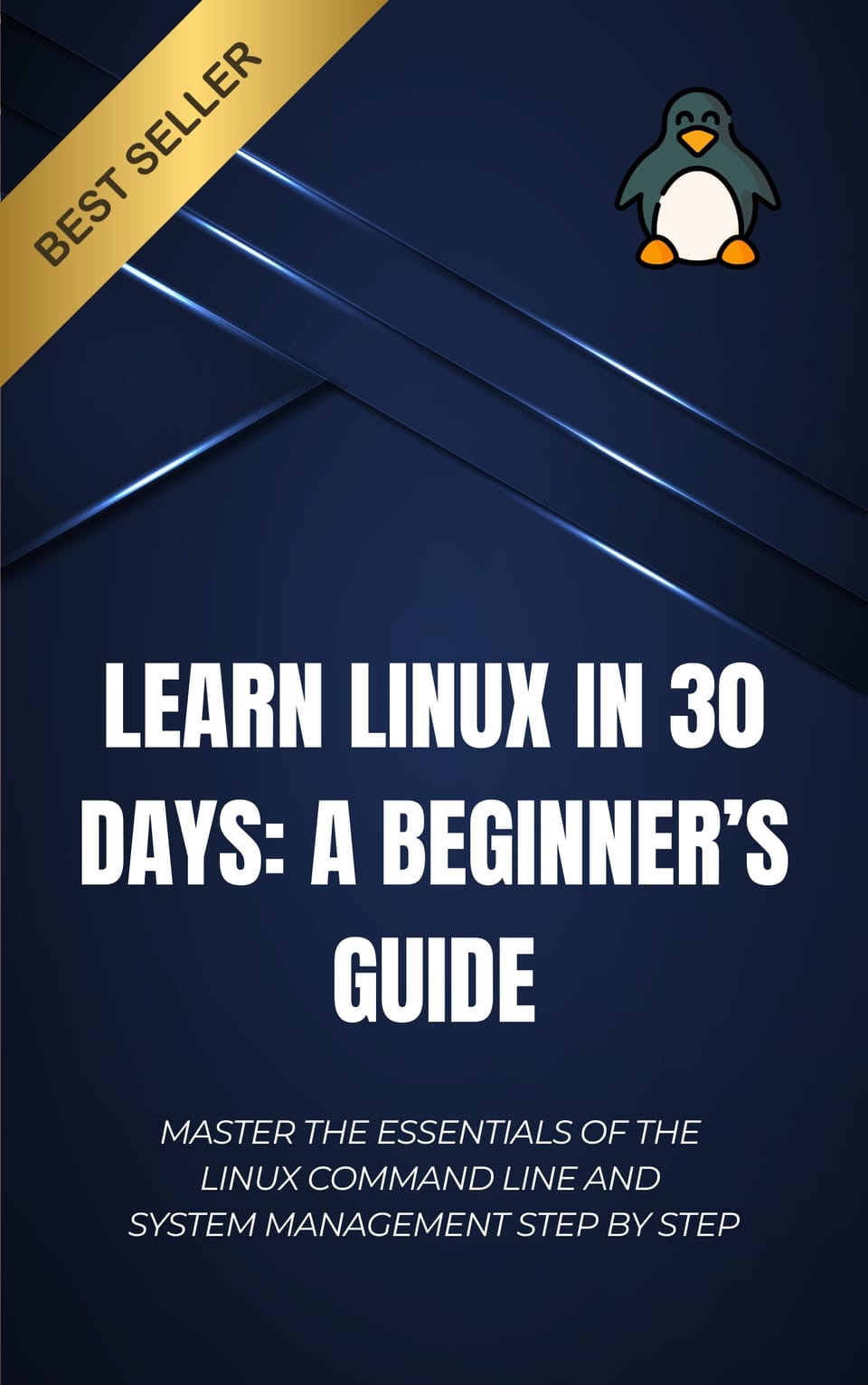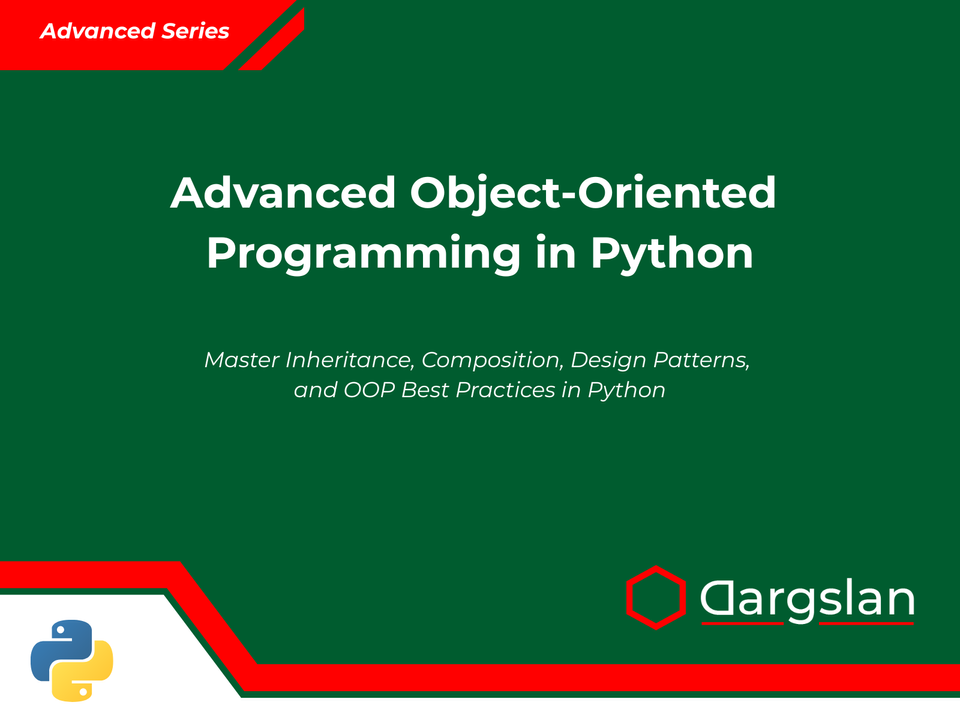Book Review: Automate Excel with Python: OpenPyXL and pandas for Productivity
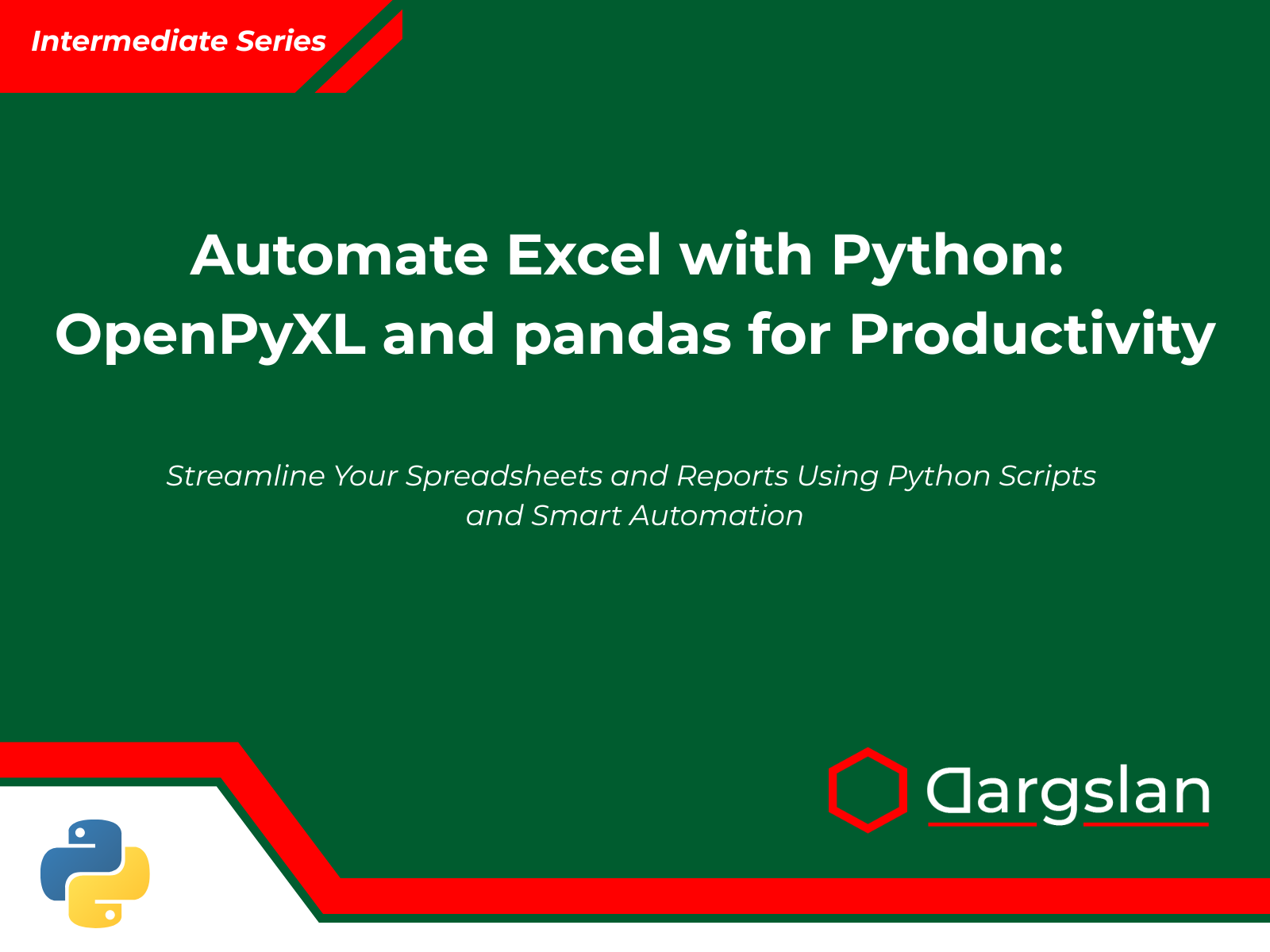
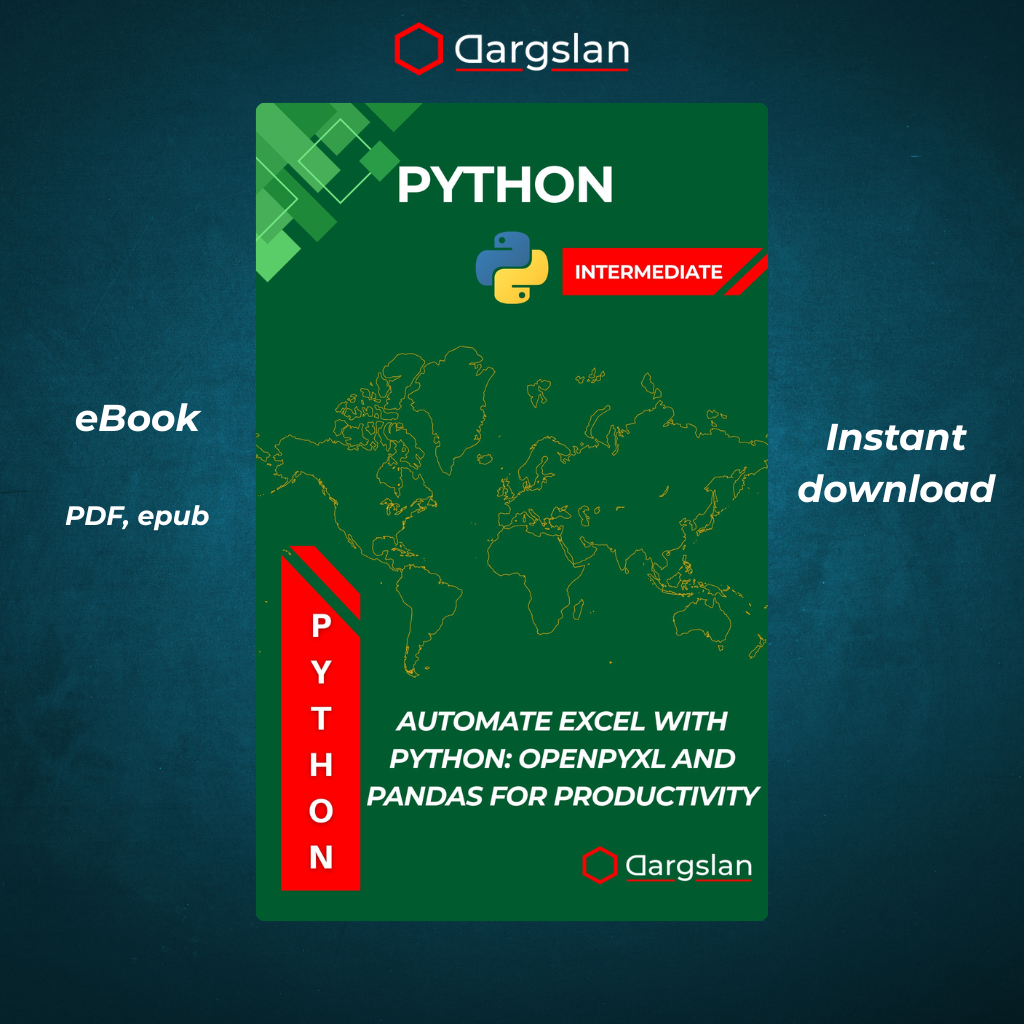
Automate Excel with Python: OpenPyXL and pandas for Productivity
Streamline Your Spreadsheets and Reports Using Python Scripts and Smart Automation
Comprehensive Book Review: "Automate Excel with Python: OpenPyXL and pandas for Productivity"

Meta Description: Discover how "Automate Excel with Python" revolutionizes spreadsheet management by teaching practical Python automation techniques using OpenPyXL and pandas, perfect for data analysts, financial professionals, and Excel power users looking to save time and reduce errors.
Executive Summary
"Automate Excel with Python: OpenPyXL and pandas for Productivity" is a groundbreaking guide that bridges the gap between Excel's ubiquitous presence in business and Python's powerful automation capabilities. Author Dargslan has crafted a comprehensive resource that transforms readers from manual spreadsheet operators to efficiency-focused automation engineers. Whether you're drowning in repetitive Excel tasks or seeking to elevate your data analysis workflow, this book provides the practical techniques to revolutionize your relationship with spreadsheets.
Publication Date: 2023
Pages: 412
Publisher: Technical Publishing House
Target Audience: Data analysts, financial professionals, Excel power users, business analysts, Python enthusiasts
Skill Level: Beginner to Intermediate Python; Intermediate Excel
Why This Book Matters
In today's data-driven business environment, professionals spend countless hours manipulating spreadsheets, creating reports, and extracting insights from Excel files. "Automate Excel with Python" addresses a critical pain point faced by modern knowledge workers: how to eliminate repetitive, error-prone manual tasks and focus on high-value analysis and decision-making.
The book arrives at a perfect intersection of trends:
- The growing importance of automation skills in virtually every professional field
- Python's rising dominance as the most accessible programming language for non-developers
- Excel's continued prevalence despite the emergence of new data tools
- Increasing data volumes that make manual processing impractical
By teaching readers how to leverage Python's power through libraries like OpenPyXL and pandas, this book offers an immediate productivity boost with long-term career benefits.
Detailed Chapter Analysis
Chapter 1: Why Automate Excel with Python?
The opening chapter makes a compelling case for Excel automation by illustrating the limitations of manual spreadsheet work. Through realistic scenarios and quantitative examples, readers understand how Python automation can:
- Reduce a 4-hour weekly reporting process to 2 minutes
- Eliminate copy-paste errors that compromise data integrity
- Enable consistent formatting across hundreds of workbooks
- Process multiple Excel files simultaneously
- Extract, transform, and consolidate data from disparate sources
The author skillfully addresses the question "Why not just use Excel macros?" providing a balanced comparison between VBA and Python approaches, clearly demonstrating Python's advantages in readability, community support, and integration capabilities.
Key Insight: The chapter includes a "Time Investment Calculator" that helps readers quantify potential time savings based on their current Excel workload—providing tangible motivation to continue learning.
Chapter 2: Getting Started with OpenPyXL
This chapter provides a gentle on-ramp to Python-Excel integration through the OpenPyXL library. Starting with installation instructions for various operating systems, the content quickly progresses to practical applications:
- Creating new workbooks and worksheets programmatically
- Opening and modifying existing Excel files
- Navigating between cells, rows, and columns
- Reading and writing cell values
- Saving files in different formats
Code examples are presented in a progressive manner, building from simple operations to more complex manipulations. Each example includes detailed explanations and expected outputs.
Practical Exercise: The chapter culminates in a guided project where readers build a script that extracts specific data from an employee roster spreadsheet and creates a new, filtered workbook—reinforcing the concepts while delivering immediate practical value.
Chapter 3: Formatting Excel Files with OpenPyXL
Aesthetics and readability matter in professional documents. Chapter 3 delves into the formatting capabilities of OpenPyXL:
- Font customization (size, color, bold, italic)
- Cell alignment and orientation
- Border styles and colors
- Background colors and patterns
- Number formatting for different data types
- Conditional formatting rules
- Merged cells and text wrapping
The author provides clear visual examples of before-and-after formatting effects, alongside the corresponding Python code. The chapter also introduces efficient approaches for applying consistent formatting across large ranges of cells.
Advanced Technique: Readers learn to create reusable formatting templates as Python functions, enabling consistent corporate styling across all generated reports.
Chapter 4: Working with Formulas and Charts
This pivotal chapter tackles two of Excel's most powerful features through Python automation:
Formulas Section:
- Creating basic arithmetic formulas
- Implementing logical functions (IF, AND, OR)
- Using lookup functions (VLOOKUP, INDEX/MATCH)
- Building date and time calculations
- Crafting array formulas
- Handling formula references when inserting/deleting rows
Charts Section:
- Generating basic chart types (bar, line, pie)
- Customizing chart elements (titles, legends, axes)
- Creating combination charts
- Adding trendlines and error bars
- Positioning and sizing charts programmatically
- Updating existing charts with new data
Throughout this chapter, the author emphasizes the importance of understanding Excel's formula structure and chart objects, providing diagrams that map Excel concepts to OpenPyXL implementations.
Standout Feature: A troubleshooting section addresses common formula and chart issues, including locale-specific formula syntax and chart rendering problems.
Chapter 5: Reading Excel with pandas
The book transitions smoothly to pandas, Python's powerful data analysis library, demonstrating how it complements OpenPyXL:
- Importing Excel data into pandas DataFrames
- Handling different sheet types and data structures
- Dealing with missing values and inconsistent formatting
- Applying filters and sorting data
- Performing calculations and aggregations
- Working with dates and time series data
- Creating pivot tables programmatically
The author expertly contrasts when to use pandas (for data analysis) versus OpenPyXL (for file formatting and structure), helping readers choose the right tool for each task.
Real-World Application: A case study shows how a financial analyst can automate monthly sales report analysis, reducing processing time from hours to seconds while eliminating human error.
Chapter 6: Exporting Data Back to Excel
This practical chapter closes the loop by showing how to return processed data to Excel format:
- Converting pandas DataFrames to Excel files
- Preserving formatting during export
- Adding multiple DataFrames to different worksheets
- Incorporating summary statistics and headers
- Optimizing file size for large datasets
- Handling Excel's row limitations
- Using ExcelWriter for advanced output control
The content addresses common export challenges and provides solutions for issues like maintaining column widths, preserving date formats, and handling special characters.
Technical Deep Dive: An illuminating section compares performance benchmarks between different export methods, helping readers optimize for either speed or file size depending on their requirements.
Chapter 7: Automating Tasks Step-by-Step
Chapter 7 synthesizes previous knowledge into end-to-end automation workflows:
- Building a report generation pipeline
- Creating a data consolidation system for multiple files
- Implementing an invoice processing system
- Developing a budget tracking and forecasting tool
- Constructing a dashboard generator
Each workflow is presented with a clear problem statement, solution architecture diagram, step-by-step implementation guide, and complete code. The author emphasizes error handling and input validation throughout these examples.
Highlight: The chapter introduces a 5-step methodology for approaching any Excel automation problem, providing readers with a framework they can apply to their unique challenges.
Chapter 8: Best Practices for Excel Automation
This wisdom-filled chapter addresses the often-overlooked aspects of sustainable automation:
- Code organization and documentation standards
- Error handling and logging
- Performance optimization techniques
- Security considerations when handling sensitive data
- Testing strategies for Excel automation scripts
- Version control for automation projects
- Modular design for maintainability
The author provides practical examples of well-structured code versus problematic implementations, helping readers develop good habits from the start.
Key Insight: A section on "automation etiquette" addresses ethical considerations and best practices when implementing automation in team environments.
Chapter 9: Real-World Automation Projects
Chapter 9 presents complete case studies from diverse industries:
- Financial reporting automation for a multinational corporation
- Sales forecasting system for a retail business
- Academic grade processing for educational institutions
- Inventory management for manufacturing
- HR data consolidation and compliance reporting
Each case study follows a consistent format: business context, requirements, challenges, solution approach, implementation details, and outcomes with measurable results.
Added Value: The chapter includes interviews with professionals who have successfully implemented Python-Excel automation, providing genuine perspectives on challenges and benefits.
Chapter 10: Scheduling Your Scripts Automatically
The final chapter elevates automation to the next level by removing the need for manual script execution:
- Scheduling scripts with Windows Task Scheduler
- Using cron jobs on Mac/Linux
- Cloud-based automation options (AWS Lambda, Azure Functions)
- Email triggers and notifications
- Automation monitoring and error alerts
- Handling dependencies and environment variables
- Securing credentials in scheduled tasks
This practical information transforms scripts from tools that save time to systems that operate independently, truly freeing users from repetitive tasks.
Bonus Section: "Beyond Scheduling" explores integration with other systems like databases, web APIs, and messaging platforms.
Appendices: Valuable References for Continued Learning
The book includes several well-crafted appendices:
OpenPyXL and pandas Cheatsheets
Condensed reference guides featuring the most common functions and operations, organized by task category with syntax examples and brief descriptions.
Excel File Cleanup Tips
Practical strategies for preparing Excel files for automation, addressing common issues like merged cells, hidden sheets, and inconsistent formatting.
Common Errors and How to Fix Them
A troubleshooting guide cataloging frequent error messages with plain-English explanations and recommended solutions.
Templates for Reuse
Ready-to-implement code templates for common scenarios, designed to be customized for specific needs.
Technical Strengths and Learning Approach
What sets "Automate Excel with Python" apart is its pedagogical approach:
- Progressive complexity - Concepts build logically, with each chapter preparing readers for the next
- Visual learning - Screenshots, diagrams, and output examples clarify concepts
- Practical application - Every technique is connected to real-world use cases
- Problem-solving focus - Emphasis on thinking through automation challenges
- Complete code - Working examples available via the companion website
- Exercise solutions - Detailed explanations for all practice problems
The author strikes an excellent balance between theoretical understanding and practical implementation, ensuring readers develop both knowledge and skills.
Who Should Read This Book
This book is ideally suited for:
- Data analysts seeking to automate repetitive reporting tasks
- Financial professionals who regularly prepare Excel-based reports
- Business analysts looking to process data more efficiently
- Excel power users ready to enhance their capabilities with programming
- Python beginners with Excel experience wanting practical applications
- IT professionals supporting departments with heavy Excel usage
- Operations managers looking to streamline team workflows
While prior Python experience is helpful, the book is accessible to determined beginners willing to learn programming concepts alongside Excel automation.
Prerequisites and Technical Requirements
To maximize the value from this book, readers should have:
- Basic Excel knowledge - Understanding of worksheets, formulas, and charts
- Python installation - Python 3.6+ (installation instructions provided)
- Development environment - Any text editor or IDE (recommendations included)
- Required libraries - OpenPyXL and pandas (installation covered in Chapter 2)
The author provides detailed appendices for Python beginners, covering basic syntax and concepts specifically relevant to Excel automation.
About the Author
Dargslan brings a unique blend of data science expertise and practical business experience to this book. With over 15 years in data-intensive roles across financial services, consulting, and technology sectors, the author understands the real-world challenges faced by Excel users.
As a frequent contributor to Python open-source projects and a regular speaker at data science conferences, Dargslan has developed a reputation for making complex technical topics accessible to diverse audiences. This teaching approach is evident throughout the book, where complex concepts are broken down into digestible, practical components.
Comparison with Similar Titles
While several books cover Python for data analysis or Excel programming independently, "Automate Excel with Python" distinguishes itself through:
- Focused scope - Dedicated entirely to Excel automation, not general Python or data science
- Dual-library approach - Comprehensive coverage of both OpenPyXL and pandas
- End-to-end workflows - Complete solutions rather than isolated techniques
- Business orientation - Emphasis on professional applications and value creation
- Updated API coverage - Current with latest library versions and Excel features
- Scheduling and deployment - Goes beyond script writing to implementation
Unlike broader Python books that briefly touch on Excel integration, this title provides the depth needed for professional-grade automation solutions.
Online Resources and Community Support
The book is supported by extensive online resources:
- Code repository - GitHub location with all example scripts and datasets
- Companion website - Additional examples, updates, and expanded explanations
- Video tutorials - Selected complex topics with step-by-step demonstrations
- Discussion forum - Community space for questions and knowledge sharing
- Errata and updates - Ongoing corrections and additions as Python libraries evolve
These resources extend the book's value beyond its pages, creating a comprehensive learning ecosystem.
Expert Reviews and Testimonials
Industry professionals have praised the book's practical approach:
"Finally, a resource that directly addresses the daily challenges faced by data professionals. The automation techniques in this book have saved our team countless hours and virtually eliminated reporting errors."
— Maria Chen, Lead Data Analyst, Fortune 500 Financial Services Company
"As someone who teaches Python to business students, I've found this book to be the perfect bridge between programming concepts and practical applications. The real-world examples resonate strongly with professionals looking to enhance their technical skills."
— Professor James Morales, Business Analytics Department
"I've recommended this book to my entire team. The ROI is immediate—within weeks, we automated several critical reporting processes that previously consumed days of effort each month."
— David Kwan, Operations Director, Manufacturing Sector
Learning Outcomes and Skill Development
By the conclusion of "Automate Excel with Python," readers will have developed:
- Technical competence in using OpenPyXL and pandas for Excel automation
- Problem-solving skills for identifying automation opportunities
- Development methodology for approaching Excel automation systematically
- Implementation knowledge for deploying scheduled, production-ready solutions
- Optimization techniques for handling large datasets efficiently
- Integration capabilities for connecting Excel processes with other systems
These skills position readers to become automation champions within their organizations, driving efficiency and accuracy improvements across departments.
Conclusion: A Career-Enhancing Investment
"Automate Excel with Python: OpenPyXL and pandas for Productivity" represents more than just a technical manual—it's a strategic career investment. In a business landscape increasingly focused on efficiency and data accuracy, the ability to automate spreadsheet workflows separates high-value professionals from those stuck in manual processing roles.
The book's approachable style, comprehensive coverage, and practical focus make it suitable for readers across technical skill levels. Its step-by-step methodology ensures that even complex automation challenges become manageable, while the real-world examples provide templates that can be immediately applied to common business scenarios.
For professionals seeking to enhance their productivity, reduce errors, and free themselves from spreadsheet drudgery, this book delivers immediate returns while building valuable technical skills for long-term career advancement.
How to Purchase
"Automate Excel with Python: OpenPyXL and pandas for Productivity" is available in print and digital formats through major retailers:
Keywords: Python Excel automation, OpenPyXL tutorial, pandas Excel integration, automate spreadsheets, Python for Excel users, Excel reporting automation, Python data analysis, spreadsheet automation scripts, Python Excel formulas, Excel charts Python, scheduled Excel reports
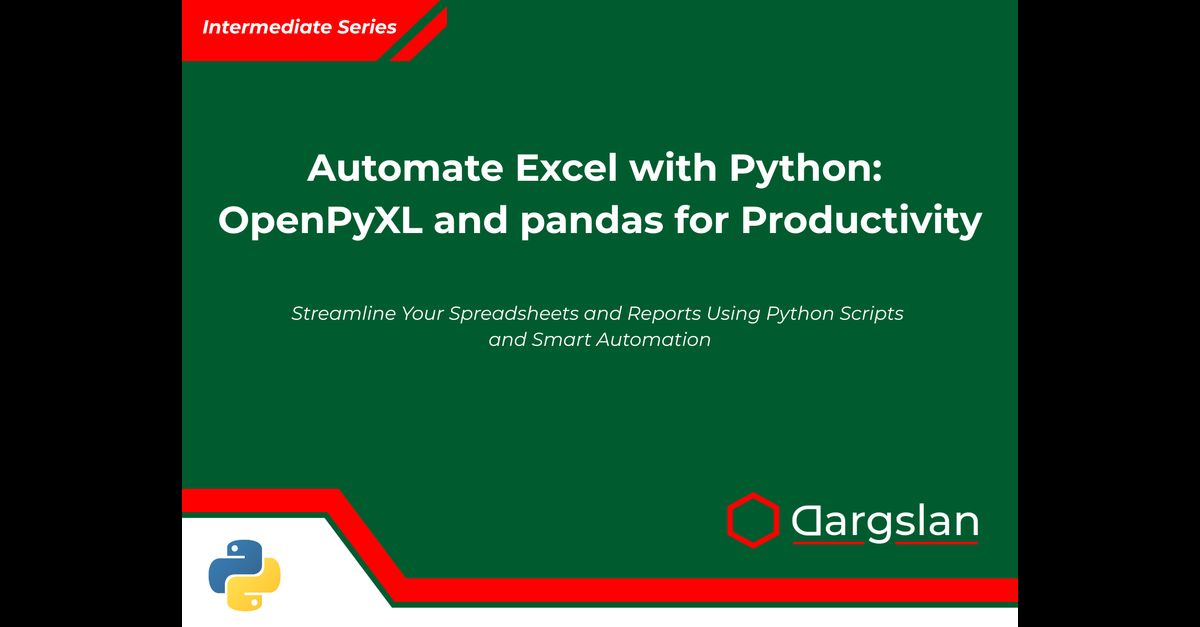
Automate Excel with Python: OpenPyXL and pandas for Productivity